RTO Pro has many different mobile capabilities and can be used on just about any mobile device.
- Windows based laptops, netbooks and tablets.
- Apple Ipads and Iphones.
- Android tablets and mobile devices.
- WebOs based tablets.
- Any other mobile device with a Windows Remote Desktop App available.
- RTO Pro also has native Android / IOS apps for Mobile Collections and Delivery / Service Routing
RTO Pro running on a HP WebOS based Tablet via Remote Desktop App
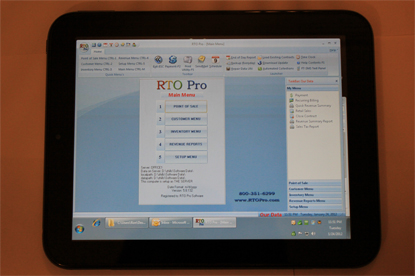
On non Windows based hardware a remote desktop app would be required to run RTO Pro remotely, an internet connection is also required. Inexpensive remote desktop apps are available for all the mobile devices listed above (Windows devices have remote desktop clients built in). With Windows based devices it is also possible to run RTO Pro remotely without an internet connection using a backup of the live data.
With internet connection it is also possible to process credit card and ACH payments from your mobile device through RTO Pro.
Mobile devices can be used with RTO Pro for collections, delivery, service and sales.
A RTO Pro Network License is required to use RTO Pro on mobile devices and a server version of Windows in your store is recommended.
For more information call
352-383-9375